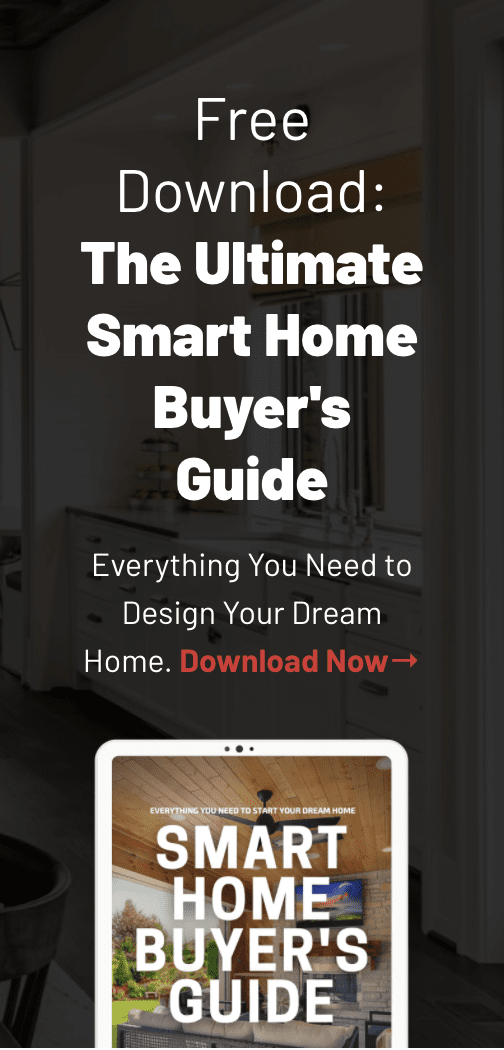Working from Your Connected Home
We understand that many of you are adjusting to working from home during the COVID-19 Pandemic.
Work From Home Hacks
- Set up a dedicated smart workspace
- Control entry with a video doorbell
- Create do not disturb zones with color-coded lighting
- Use the timers on your smart display to establish structure
- Minimize distractions with online tools
1) Setup a Dedicated Smart Workspace
If you’re currently trying to work from home, you’ll need a dedicated workspace even if you don’t have a smart home office. This is the perfect opportunity to create a distraction-free environment so you can get more done in less time.
- Make sure your chair is upright or very slightly reclined. You should be aiming for a neutral posture so you’re neither bending nor thrusting forward. You want your back relaxed but still supported
- Use a laptop stand so the top of your screen is at eye level or just below. If you don’t have a stand, use reams of paper or phone books instead
- Use an external keyboard and mouse at or below elbow height
- Add a smart plug to your desk lamp so you can streamline control while enjoying the task lighting you need for focused work
- Ensure that WiFi signal is strong enough for your needs. If you’re looking to start working from home more often and you have flat spots or patchy signal, consider a mesh WiFi network. With small nodes hosing signal to all corners of your home, you’ll be free to video call and download seamlessly
Remember: Even if you have the ergonomic set-up above, take frequent breaks every 30 minutes or so. You need to rest your eyes and stretch your legs so don’t skip this.
2) Control Entry from Your Laptop with a Video Doorbell
If you’re working from home in a busy household, you should minimize distraction wherever possible. Do you have a video doorbell? If so, you can take control remotely from your laptop so you’re not constantly reaching for your smartphone.
With Ring or Google Nest smart doorbells, for example, just download the app on your laptop as well as your phone. With Ring Video Doorbells, if you’re working some distance from the door, consider the Ring Chime Pro WiFi Extender.
This will boost your network signal and ensure you never miss a visitor even if you’re engrossed in an intensive project. We touched on the idea of a distraction-free zone but how about if you really need some privacy?
3) Create Do Not Disturb Zones with Color-coded Lighting
If you have a video call with clients or you need to focus on a complex spreadsheet, how can you ensure nobody disturbs you? Save reaching for the Post-Its and make a game of things with your kids.
Show them that when the lights are a certain color, you’re not to be disturbed. Walk them through how to create scenes like this in-app and school them on some home automation at the same time. You can achieve this with a color-changing smart bulb.
Take advantage of an Echo device or Google Home smart speaker and you can activate Do Not Disturb mode hands-free.
4) Use the Timers on your Smart Display to Establish Structure
While smart speakers can be useful for hand-free control and help organizing your day working from home, a smart display is even better. If you have an Echo Show or Google Nest Hub, use the on-screen timers to create some structure in your day. Think about a typical day at the office.
From meetings to chatting with co-workers, from bathroom breaks to lunch breaks, you’ll seldom be anchored in one place for too long. Don’t fall into the trap at home of working for long and unbroken periods. You need to rest your eyes and stretch your legs. Consider using the Pomodoro Technique.
This simple but highly-effective time-management technique goes as follows:
- Set a countdown timer on your smart display for 25 minutes
- Focus on a single task until the timer rings
- Take a short break
- After 4 Pomodoro sessions, take a longer break
- Repeat
Feel free to alter the time periods to suit but don’t work for more than 45 minutes without taking at least a very short break. If you’re working on a task and something else comes into your mind, write this on a sheet of paper and deal with it later. This will help to keep you focused. You could also use timers on your smart display to remind you to stay hydrated if you struggle to drink enough water.
5) Minimize Distractions with Online Tools
Working online can be remarkably distracting, especially if you’re not in the office and nobody will raise an eyebrow if you lose yourself down a Reddit rabbit hole for hours. Add a simple toolbar extension to block websites that suck your time.
Set limits and stay on track then make use of your favorite sites when you’re taking a break. Don’t open social media accounts or unnecessary communication apps when you’re in work mode. Avoid constantly checking your personal email. Check out Simpleology to help you get more things done in less time with fewer distractions and more purpose.
The content of this article was sourced from smarthome.com
Evolved Habitat is your Certified Smart Home Pro in the state of Wisconsin. We specialize in custom smart home systems, innovative home automation design and installation, and cutting-edge home security solutions. Connect with us today if you are planning a new construction or home renovation and we will design a custom smart home automation plan, create a streamlined strategy to blend it into your space, and deliver unmatched service during the entire process and beyond.
Building or Renovating Your Home in WI?
Evolved Habitat is Your Certified Smart Home Pro in Green Bay WI
We specialize in custom smart home systems, innovative home automation design and installation, and cutting-edge home security solutions.
Contact us today if you are planning a new construction or home renovation and we will design a custom smart home automation plan, create a streamlined strategy to blend it into your space, and deliver unmatched service during the entire process and beyond.